33 Contemporary Bootstrap Radio Button Styles In 2020
Radio buttons are always used for mutually exclusive options; that means the user can choose only one option. Professional designers always recommend going for a circular design with a solid circle at the center. Practically speaking, sticking to the circular design is the best idea. But, you don't have to keep the radio buttons with the same old design. You can add little animation effects and colors to make your radio buttons unique and attractive. In this list, professional developers have shown some of their creative design ideas that follow the current design trends & guidelines. We have collected radio buttons for forms, applications, control panels and for all other purposes where we usually need a radio button. These bootstrap radio button styles will come in handy for all your design needs, so make sure you check each and every design in this list.
Easy to Implement Bootstrap Radio Button DesignsWhether you want a simple bootstrap radio button or an animated bootstrap radio button style, there is a design for you in this list.
Card theme Switcher
The creator has used a credit card category selecting concept. Sparkle effects are used smartly to clearly show which card the user has chosen. Plus, the card's shining effect while selecting them makes the interaction even more engaging to the user. Since the whole concept uses the latest HTML and CSS script, you can add any custom elements and effects to it. The default code structure itself is clean and loads the design faster, so you can use this code on your website or application design without any worries.
Radio Hopping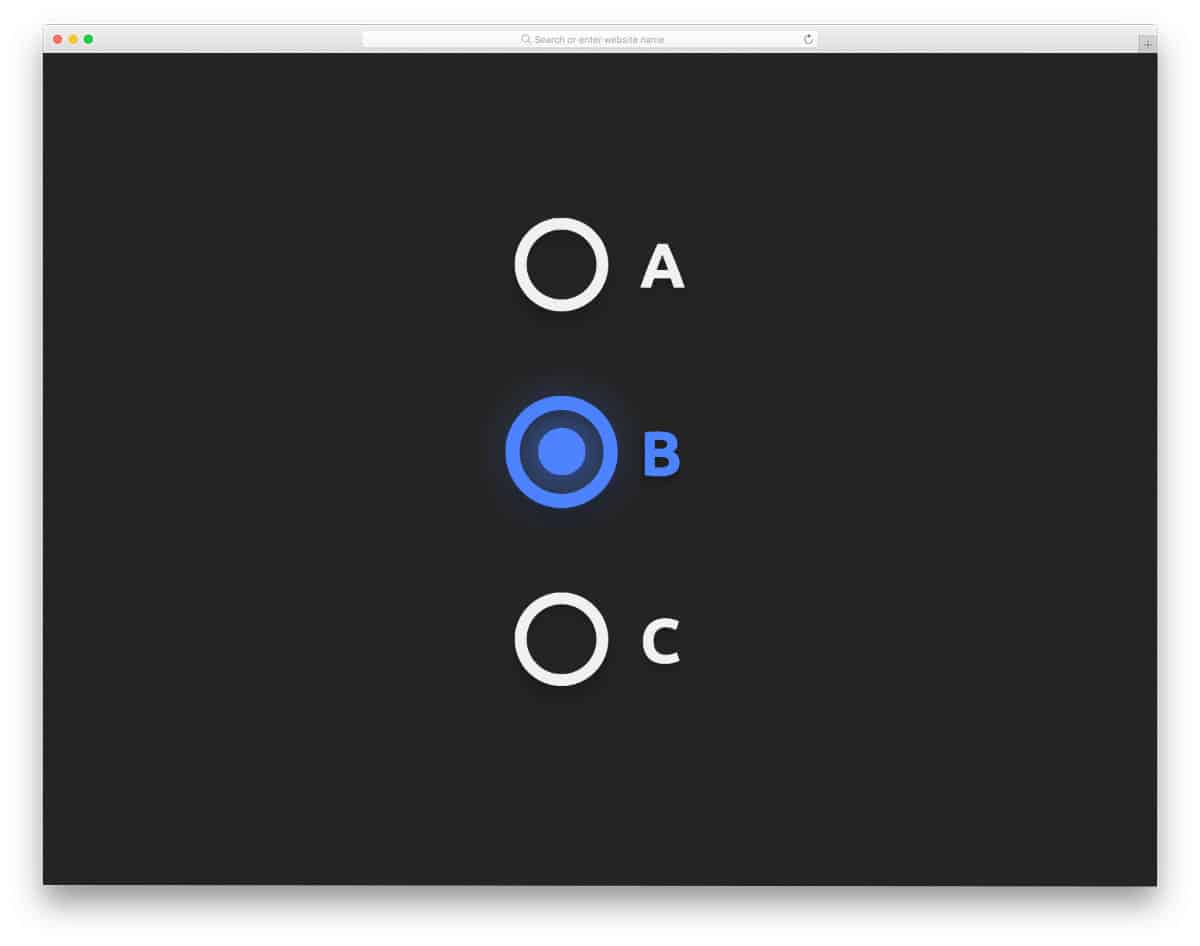
Many hopping effects are used in the radio button designs because they are more meaningful and work well in both webpages and forms. The hopping effect in this example is smooth. Plus, the bulging effects and shrinking effects are timed perfectly so that the overall effect looks complete. The default design itself is an eye-catching design, but you can add a glowing effect to the radio button to spice up the look. Take a look at our CSS glow effects collection for more attractive glowing effect concepts.
Bulgy Radios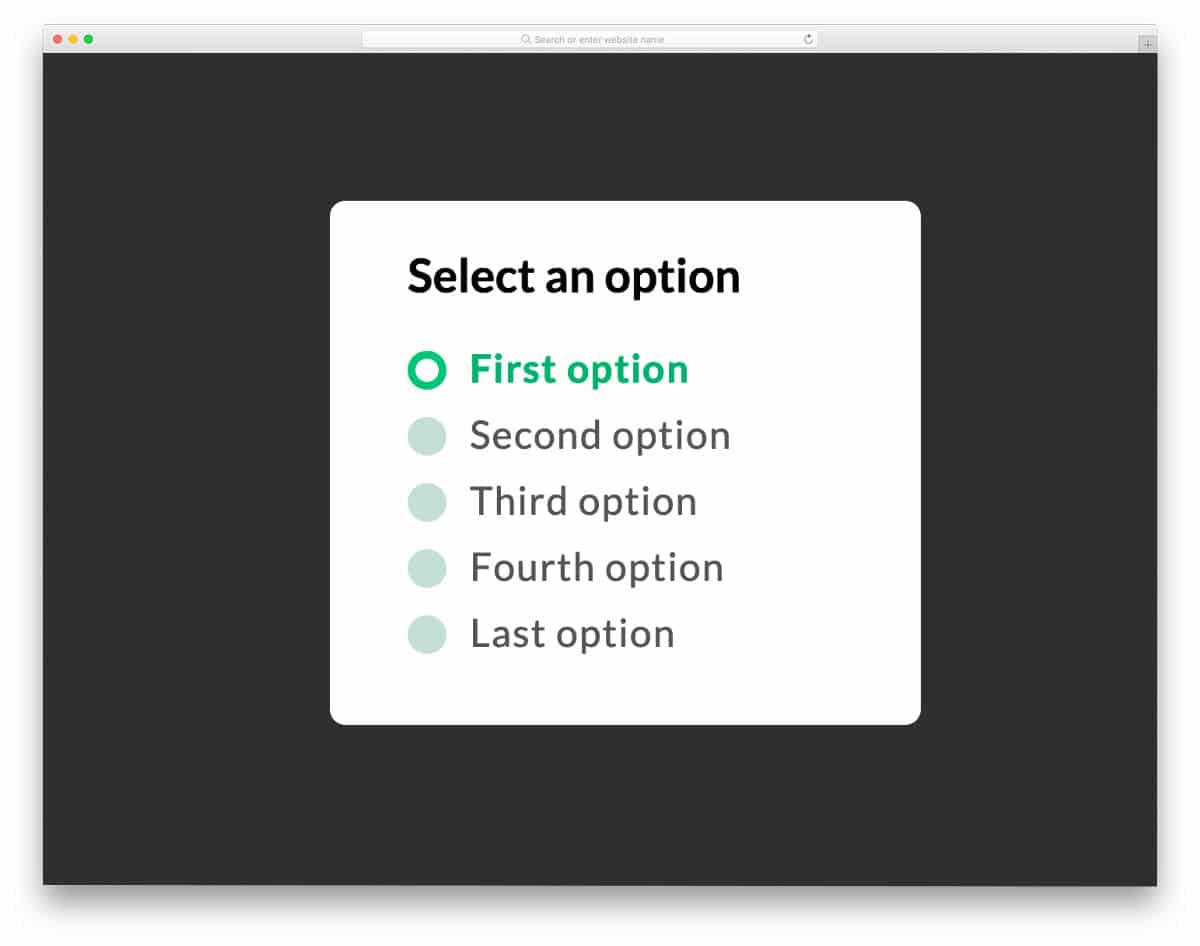
For those who want a flashy and eye-catching radio button design, this concept might impress you. The texts move in a wave pattern from left to right when you select an option. Zoom in and wave effects are combined smartly in this concept so that they manage to get user attention easily. Though the animation looks complex, it can fit easily on any part of the website and application. You can change the effects a bit if you want. The creator has kept the code script simple and has given more than enough space to add your own custom effects.
SCSS Styled Radio Buttons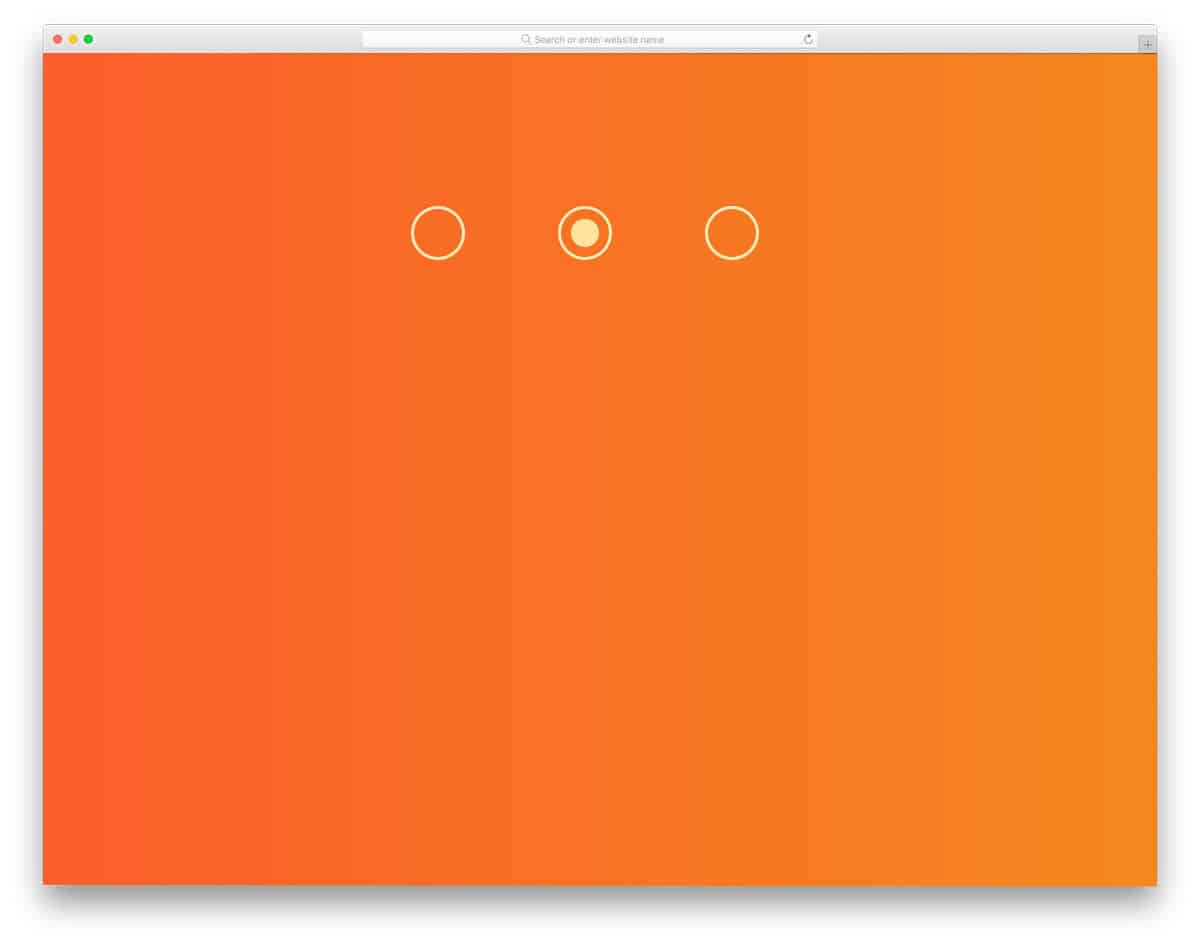
SCSS Styled Radio Buttons is a simple big radio button which you can use for all types of websites and applications. Fade in and fade out animation effect is used for the radio button so the user can quickly see the option they chose. The entire gradient background and the smooth radio button transition effects are made purely using the CSS3 and HTML5 script. Since the developer has used the latest frameworks, you can even improvise the design with your own custom animation effects and color scheme. By making a few optimizations you can easily use this code in your project.
Underground Radios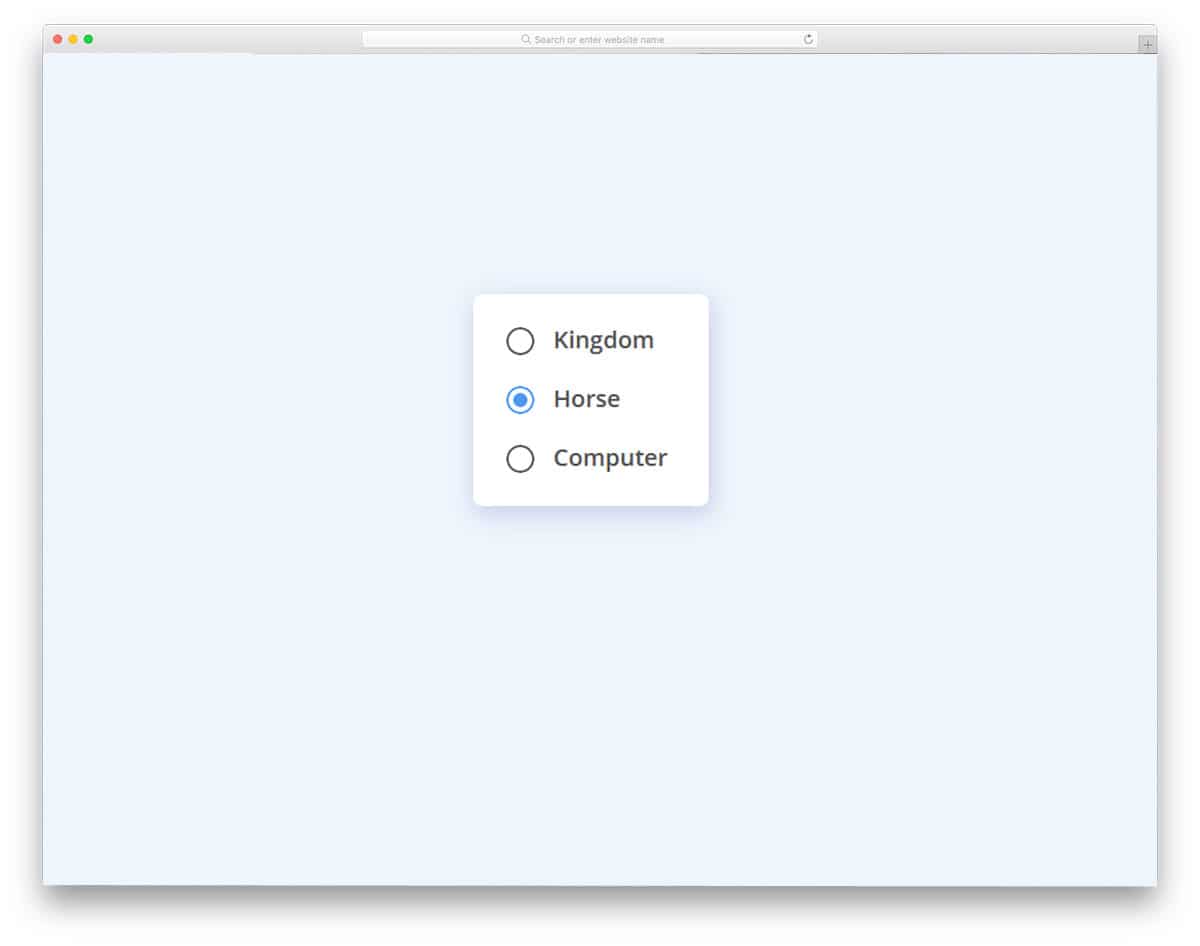
If you are looking for animated bootstrap radio button styles, this example will inspire you. The animation effect is subtle and doesn't take much screen space. Hence, you can easily use this animated bootstrap radio button styles on your website and in your forms. The center dot moves smoothly to the radio button you click. With this simple animation, the creator has given us a natural-looking radio button so the user will find it easy to use. Another advantage of this design is it is made purely using the HTML5 and CSS3 script. Hence, you can utilize this code easily in your project.
Pure CSS Radio Button Tiles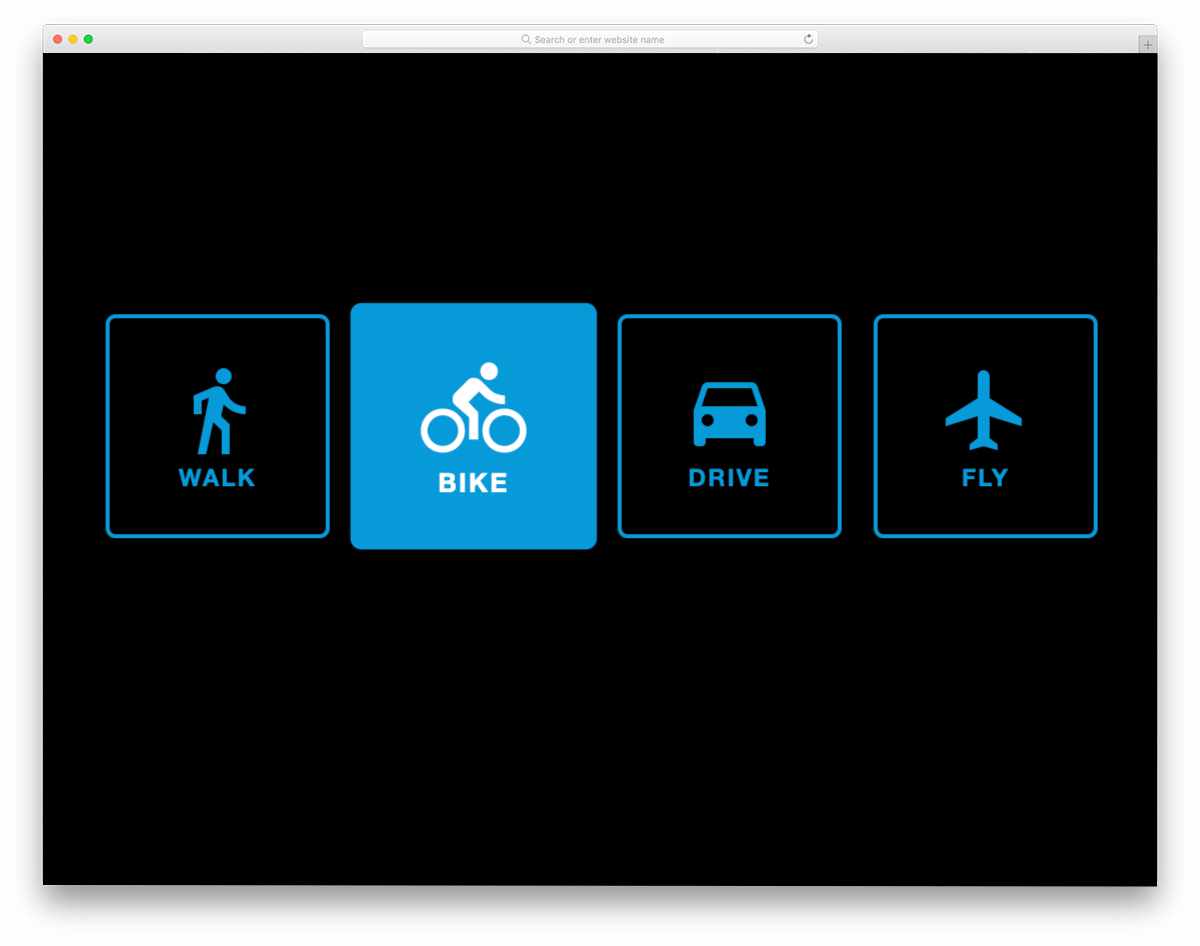
The bootstrap radio button styles in this example are easy-to-use and are practically applicable on any website or forms. Instead of using labels and conventional round radio buttons, this design uses icon tiles. All you have to do is to click the tile you want; simple, that's it. Because the icons are more direct and can be understood easily by the users, you don't have to worry about interface difficulty. Just like the design, the creator has kept the code as simple and neat as possible. Hence, you can easily utilize the code on your website or application.
Liquid Radio Button
As the name implies, the creator has used a liquid effect in this radio button. Both the select and unselect effects are neat in this example. The best part is the whole design is made using the CSS script. Because of the light-weight structure and the flexible layout, you can easily edit this design. Plus, you can easily fit this radio button on any part of your website and forms. There are other types of liquid type animation examples in this list, take a look at it if you are not inspired by this one.
Gooey Switch – Radio Button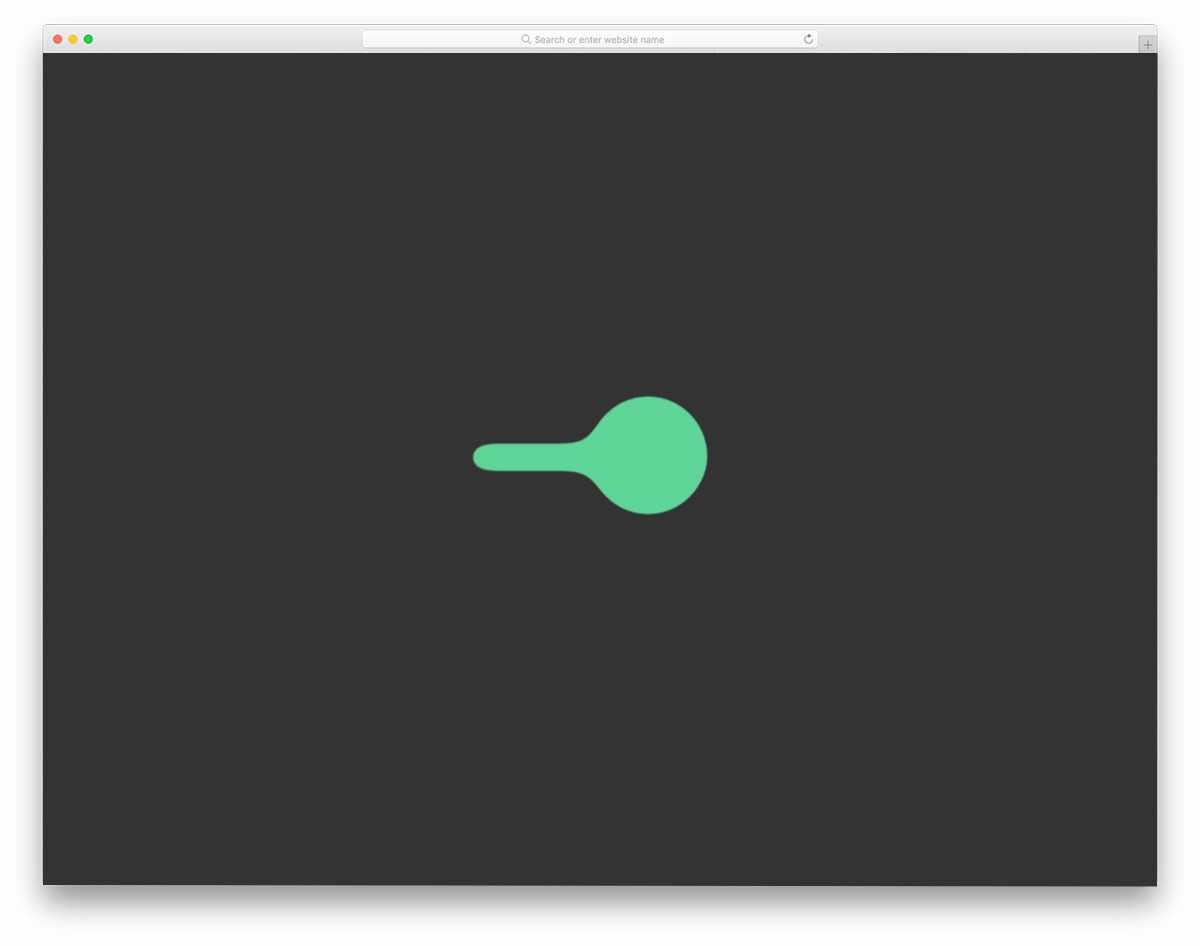
This one is also almost similar to the liquid drop design. The creator has used the liquid animation for the toggle switch radio buttons. If you are having only two options, a toggle switch is a more convenient design than the traditional radio button designs. To give a buttery smooth effect, the creator has used a few lines of java scripts along with the CSS script. The entire code script is shared with you on the CodePen editor. You can edit and visualize the results on the editor before using it on your project.
Animated Checkboxes and Radio Buttons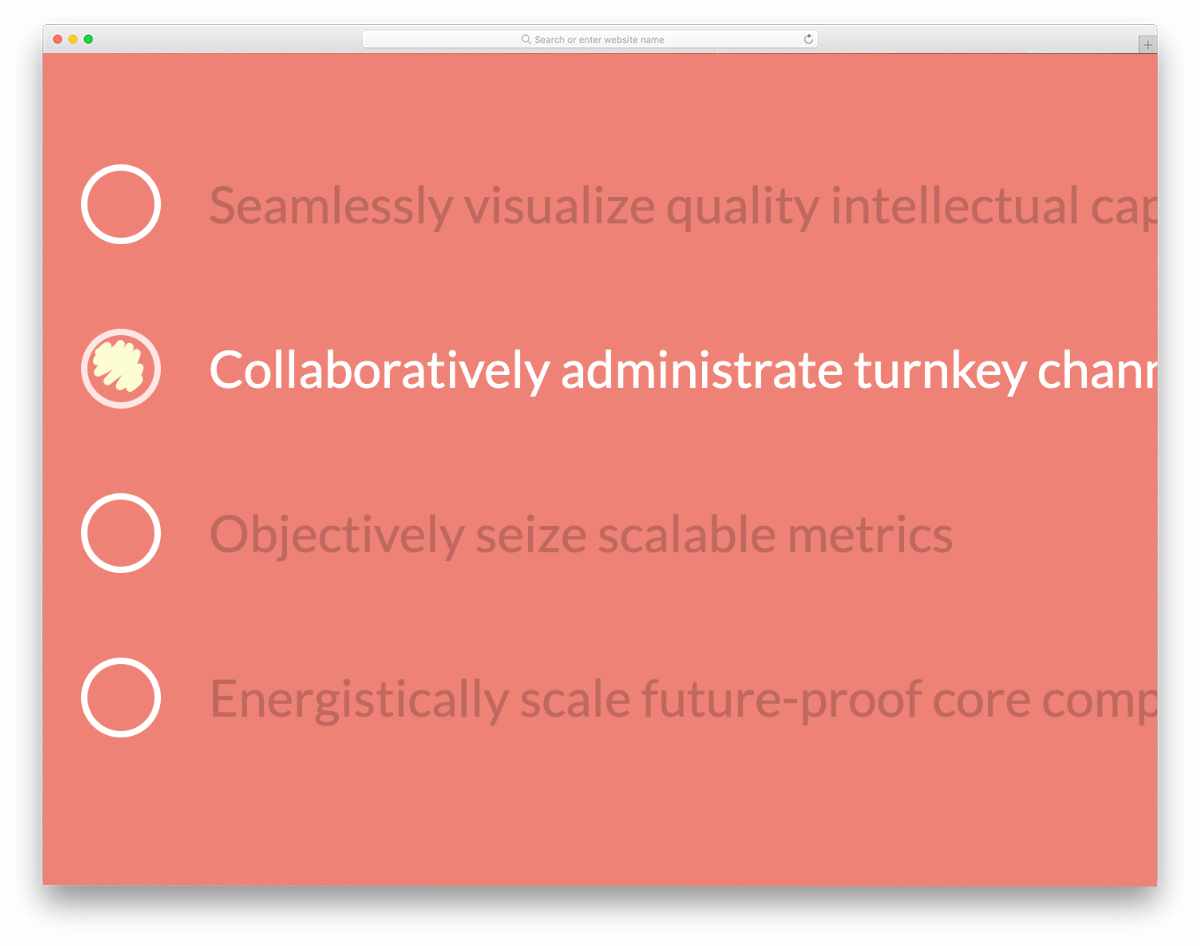
In this pack, you get different types of checkbox and radio button animations. Each animation is unique and will help you make an interactive checkbox and radio buttons. The whole code script can be downloaded so that the developers can easily load the code in the editor they want. Since the code script is used smartly, the effects are smooth and give a realistic look. If you want a simple yet distinctive radio button designs, the bootstrap radio button styles in this pack will help you.
Input & Radio-button
This is another practically feasible radio button that can be used easily on any part of the website. The animated radio button doesn't take much screen space, so you needn't worry about aligning other elements on your webpages and forms. Since the creator has used the latest CSS script, you can use other types of animations as well to personalize the design. An input box is also given along with the radio buttons. Take a look at our CSS input box design collection for more interactive input box designs.
Form with SVG Radio Buttons
Instead of using the conventional bootstrap radio button styles, the creator of this example has used a creative style. Icons are used to directly indicate the purpose of the radio button. In this example, the SVG icons have replaced the gender radio button. Using icons like this is more straightforward and also saves lots of screen space. Subtle highlighting animation effects are used to indicate the option you have chosen. Function wise it is still a boolean, either yes or no. Only the front look of the button has changed, hence you can use bootstrap radio button styles like these without any worries.
Google Dots Radio Buttons
Google Dots Radio Buttons is a fun concept design inspired by Google loading animation. If you are looking for some cool animated radio buttons, this one might impress you. Each dot on this design has different clicking animation, which is an attractive feature. But, if you like to be consistent in your design, you can stick with one animation effect. Though the concept looks intricate, the code structure is very simple. The developer has used only the CSS3 script to make this beautiful conceptual design. Because of this simple code structure, you can easily utilize this code in your design. All you have to do is to tune the design as per your requirement and use it on your website or application.
Pure CSS Radio Button Tiles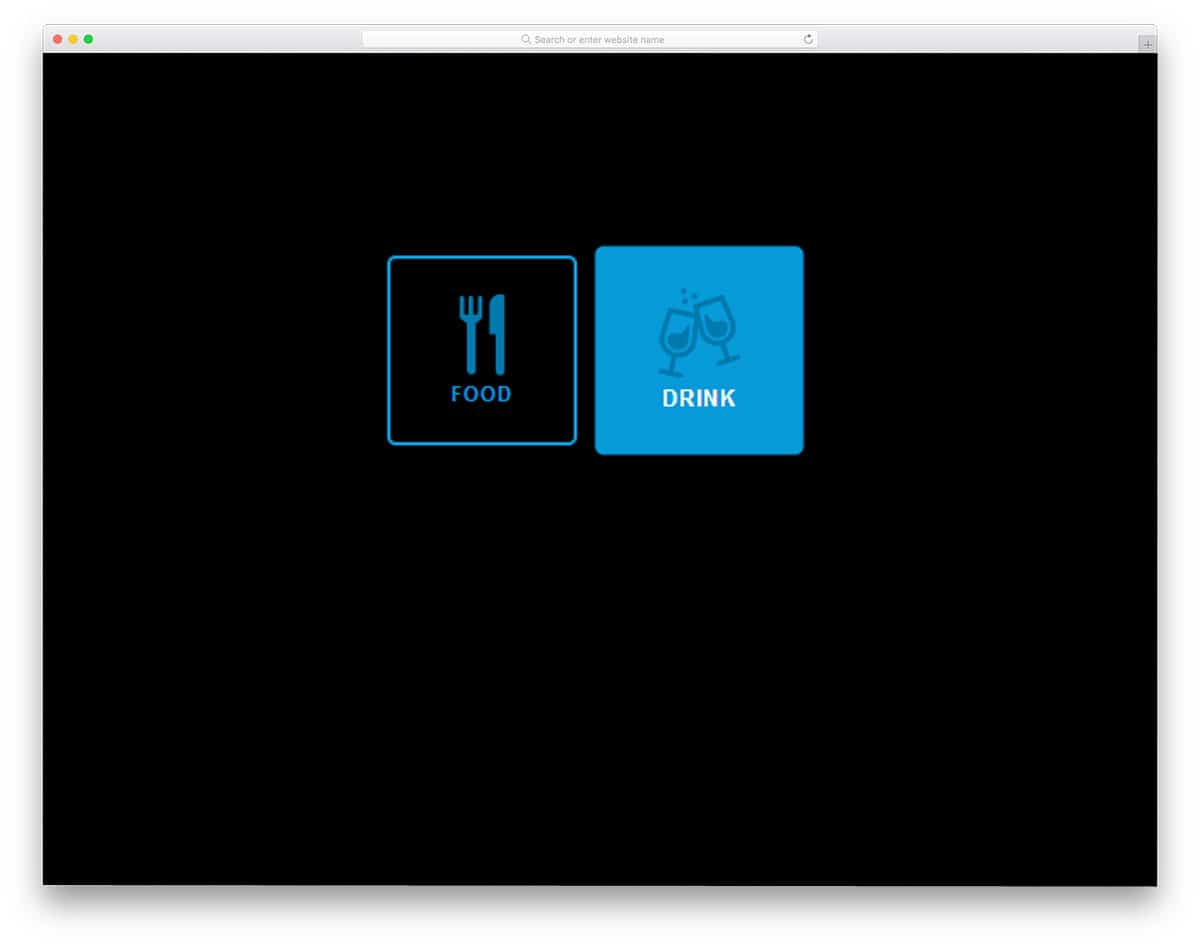
Instead of using simple radio buttons you can creatively use icons. In this design, the developer has used a restaurant theme. The user can select whether they want drinks or food. Because of this simple icon design, you can use this design in mobile applications as well. Restaurants are one of the competitive industries which effectively uses modern technologies effectively to serve their customers. Making the restaurant website mobile responsive is a must to let the user reserve a table on the go. Since this radio button is an icon-based design, you can easily use this design in the responsive design as well.
Swappy Radios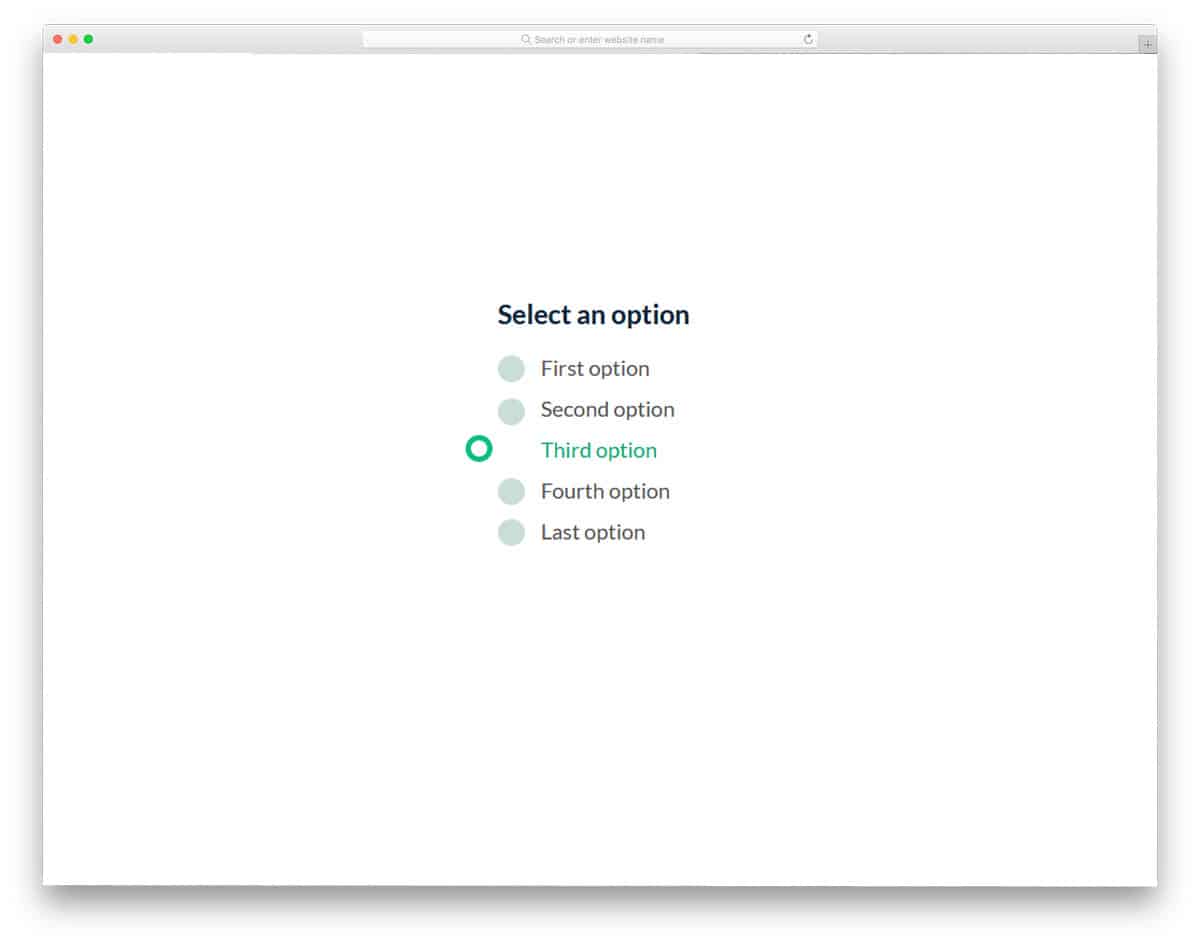
Swappy Radios is another crazy conceptual radio button design. Instead of animating each and every button, the developer has moved the selected radio button throughout the form. As the name implies, the selected radio button swaps the place of the unselected radio button. Since this animation happens around the form, make sure you give adequate spacing between the elements. Though it is a swapping animation, the developer has timed the animation perfectly so that the user won't feel any lag. You can use radio buttons like this in your survey forms or other forms. Take a look at our free email template collection to improve your email engagement rate.
SVG Splat Radio Buttons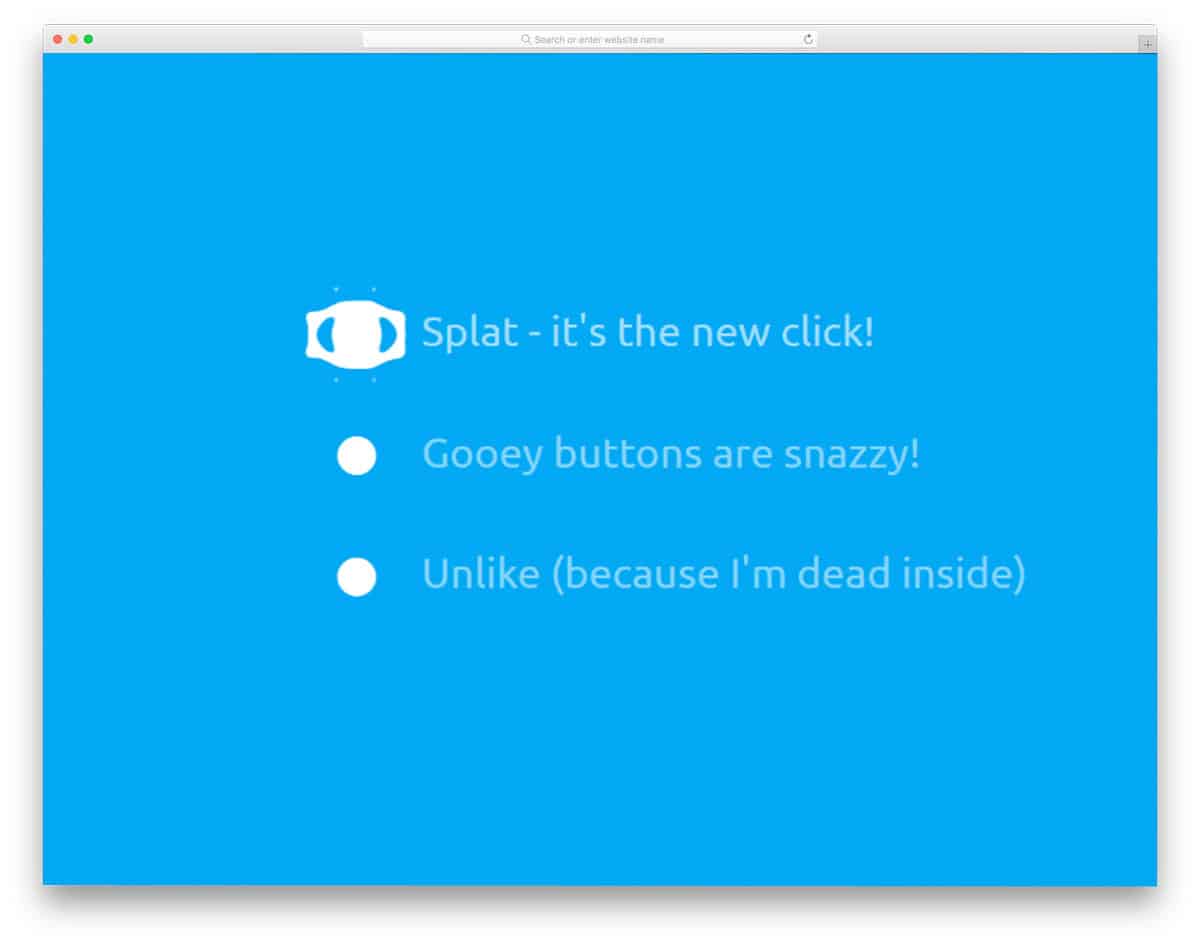
SVG Splat Radio Buttons is similar to the Swappy radios mentioned above. This one also uses a creative animation effect to make the radio buttons interactive. A small subtle animation effect is used to indicate which option the user has chosen. The animation effect used in this design is very simple so that you needn't worry about the spaces around the elements. To make this beautiful radio button, the developer has used HTML5, CSS3, and Javascript code. Since the developer has used the latest frameworks, you can expect a smooth animation effect with this code script.
Custom Radio Buttons
Custom Radio Buttons is a simplified version of the Google Dots radio button mentioned above. This one doesn't have any flashy or cool animation effect. A very basic functional design is used in this example and simple animation is used to indicate the tick mark in the radio button. Not only the design but the code structure is also kept simple in this example. Hence, you can easily use this design even on your existing website or application. Though the code is simple, you still have to make a few optimizations before using it for commercial use. Click the info link below to have hands-on experience on the code.
Material Radio Button
Material Radio Button is another icon based radio button design. In this design example, the developer has used a water droplet concept. When you click an option, the white dot squiggles to the next option. The animation effect is made very fluid using the CSS3 and Javascript framework. When you are making a radio button two options, this design will do. In the default design, the developer has used a font awesome icon, which is good and well optimized. However, if you have your own set of icons, then you can use that in this design. Since it uses the latest framework, it supports all trendy color schemes.
Animated SVG Radio Buttons
Animated SVG radio buttons are sensibly animated radio buttons. The developer has designed the buttons smartly so that it won't take much screen space and also gives an eye-catching animation effect. The button is made to zoom in at the end of the animation to clearly show the user what option they have chosen. Along with the radio buttons, the developer has also given you tooltip animation in this set. It is a complete set for control panel designing which will give a better user experience. Another advantage with this design is it is made using the CSS3 and HTML5 script.
Ripple Wave Radio Button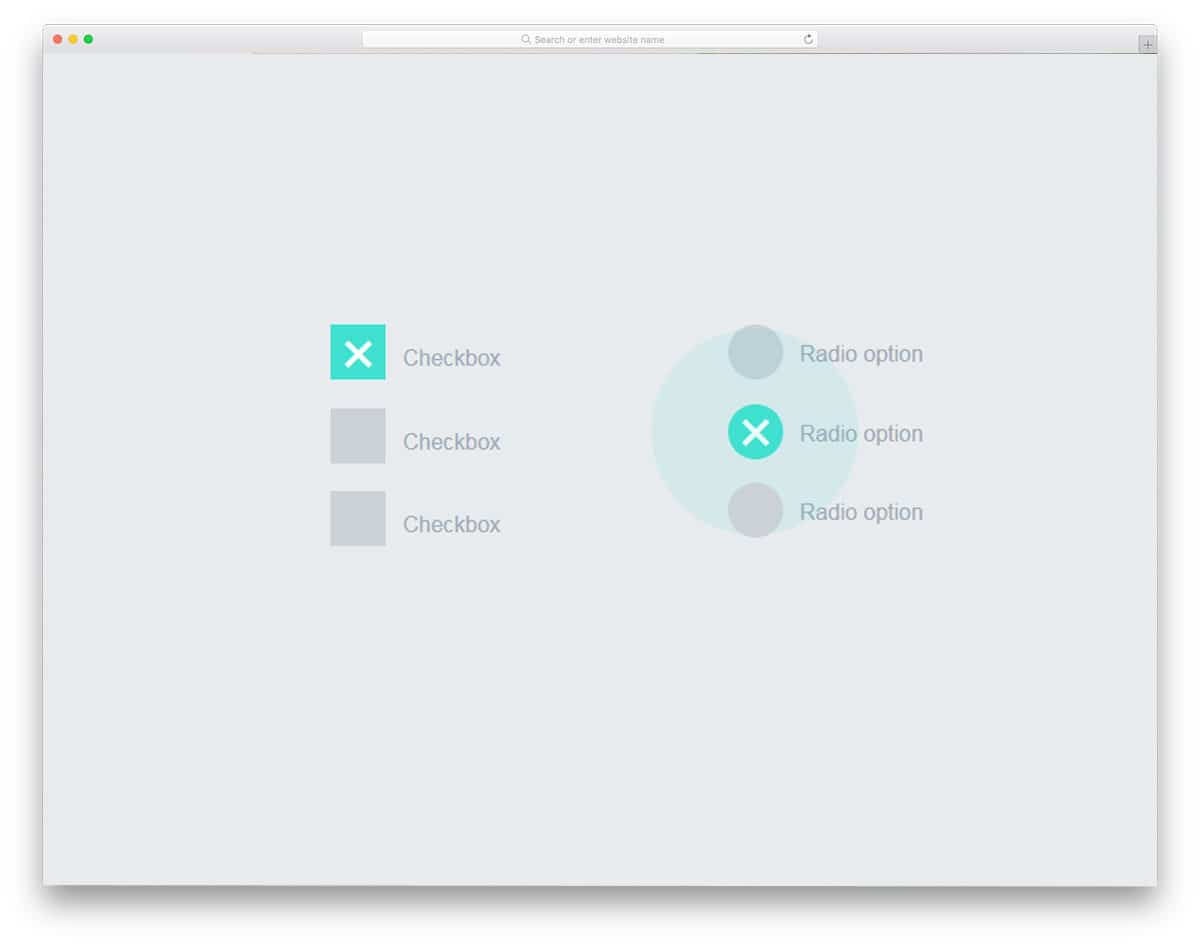
In this design, a small ripple wave blast is shown when you click an option. Along with the radio button the developer has also given you checkboxes. We have made a separate list for checkbox designs for applications, websites, and forms, take a look at it for a more impressive design. The developer has used HTML and CSS scripts alone to make this design. Hence, you can easily work with this design and customization will also be easier on this one.
Liquid Radio Button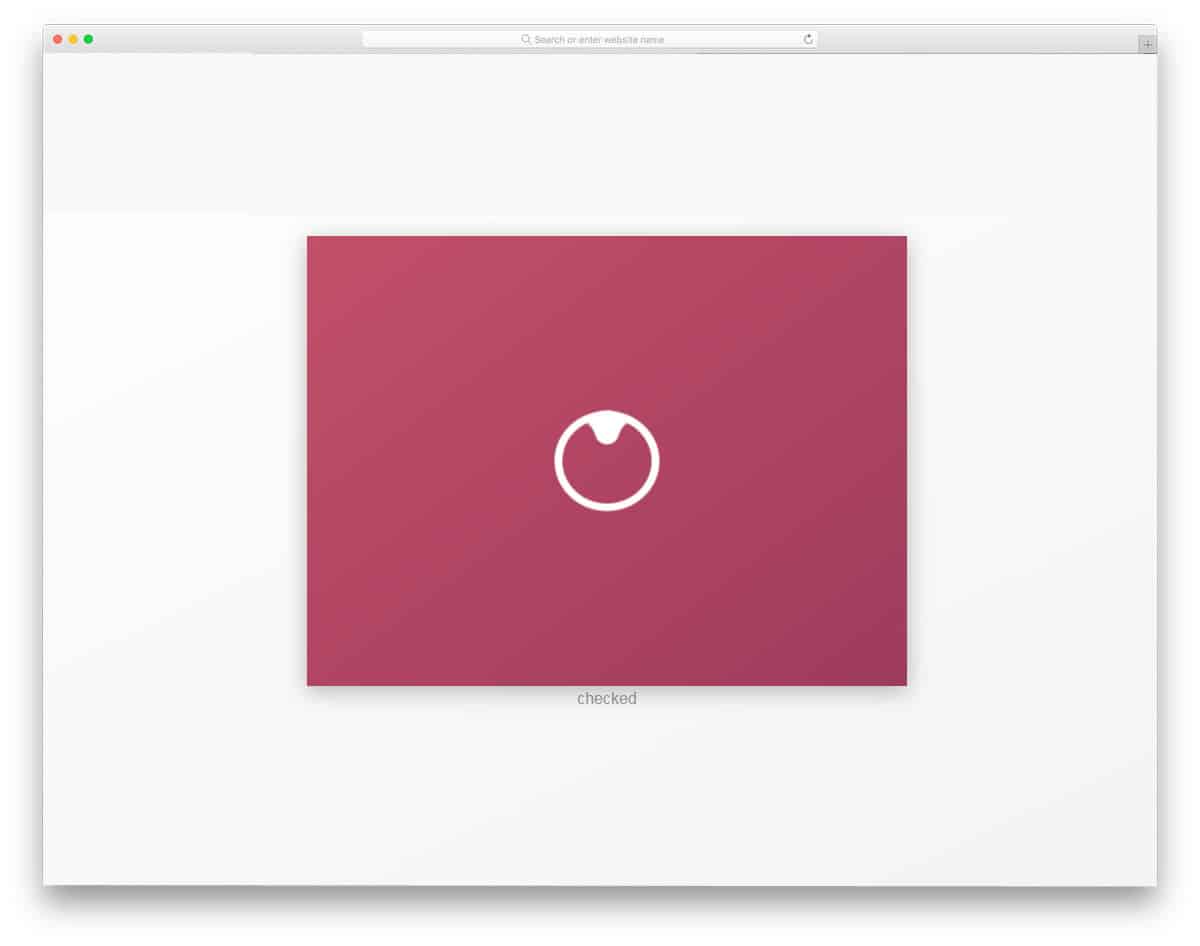
Liquid Radio Button is another liquid drop based animated radio button. If you like to do something out of the normal, this one might impress you. The developer has given you animation for both selected radio button and an unchecked one. Hence this design will give you a clear idea before using it on the design. To give you a buttery smooth liquid drop animation, the developer has used CSS3 and Javascript. The code structure is handled professionally, hence other developers can easily use this code. Since it uses the latest frameworks, implementing the latest design trends will be an easy job.
Flight Toggle
For a more natural experience, toggle buttons are used instead of the radio buttons in some applications. To make the user experience even more interactive and straightforward, slightly improved toggles like these are used. Bootstrap radio button styles like these can be used for mobile applications, forms, and websites as well. For example, Since this example is based on the flight theme, you can use this design for travel websites. The entire code script for this design is shared with you directly, hence you can easily modify the design as per your needs.
Custom Toggle Switch Inspiration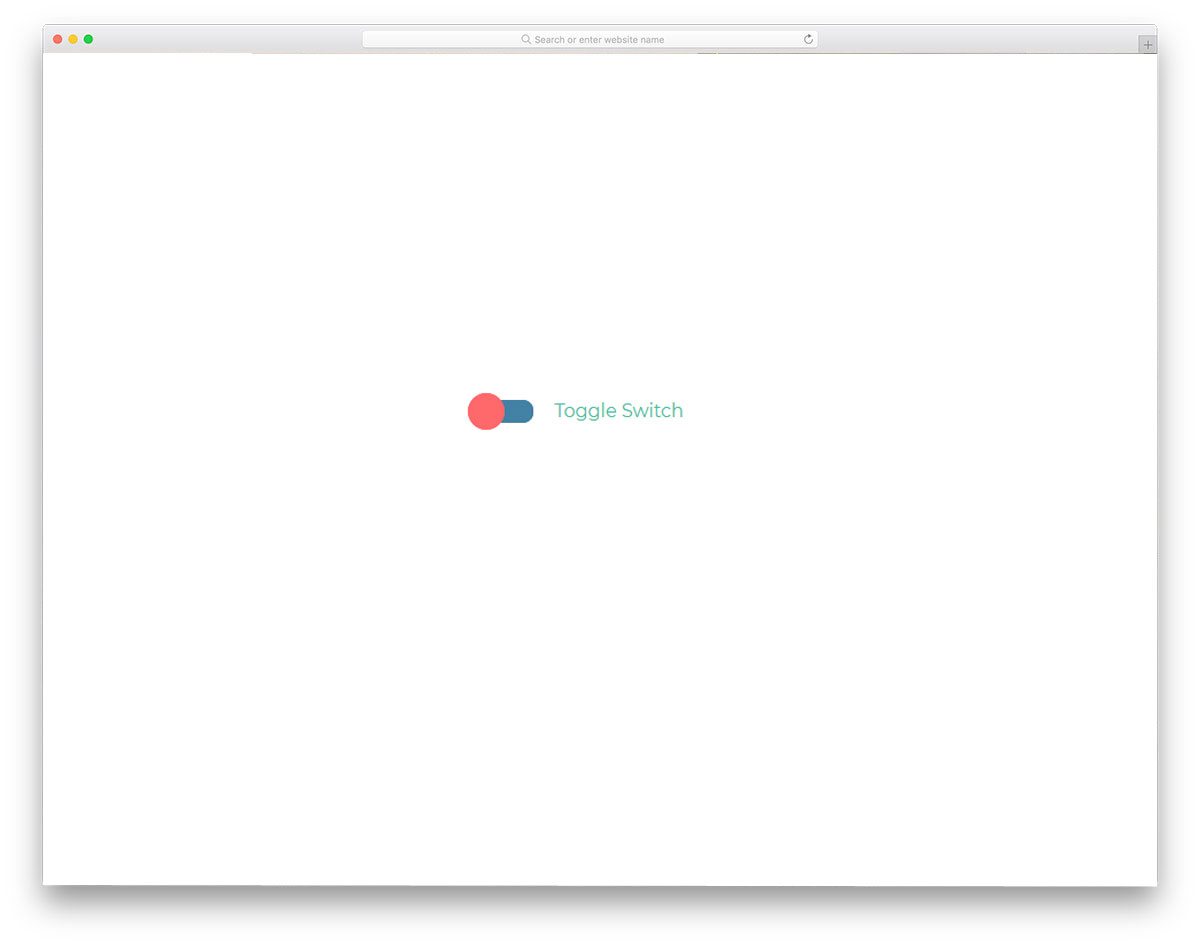
It is another toggle switch design, which can be used as an alternative for the conventional bootstrap radio button styles. Not only the design of this toggle switch is simple but the code script of this design is also simple. The toggle switch transition is smooth so most users will enjoy using this button. If you are making a toggle button or a radio button which will be used frequently by the user, simple toggle switches or bootstrap radio button styles like this will be a good choice. Since this design is mostly made using the CSS3 script, you can add your own colors and transition effects, if you want.
Radio Button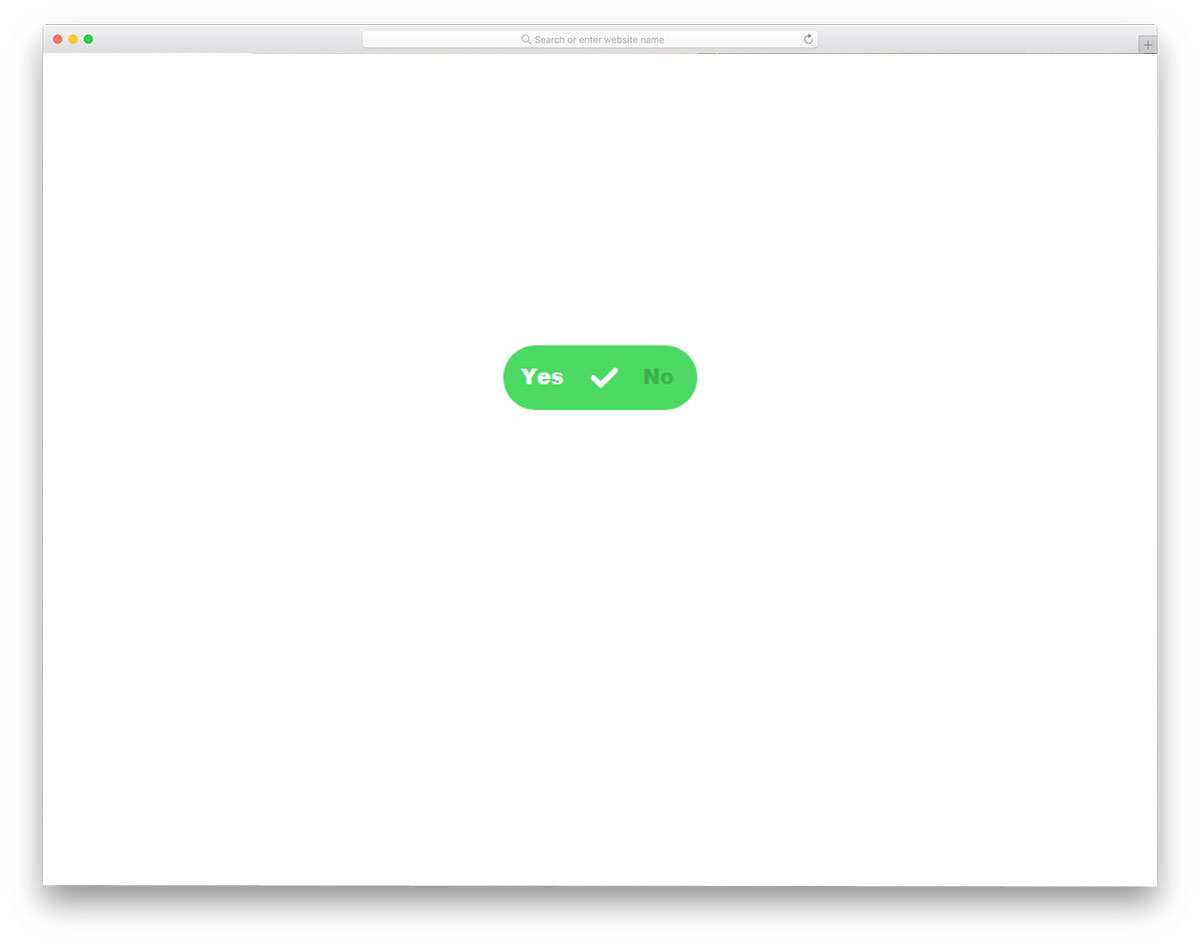
This is another example of smart contemporary bootstrap radio button styles that you can use to replace boring radio buttons. With simple transition effects and colors, the creator clearly shows the option chosen by the user. The transition effects are smooth and swift so the users don't even notice the shape transitions. Like most other bootstrap radio button styles in this list, this one is also made purely using the CSS3 script. Hence you get a more natural animation effect and you can also easily utilize this code even on your existing form or website.
Animated Switch For Radio Buttons
Instead of following the same old school design, the developer has used a sliding button for the radio buttons. All the user have to do is to slide the button to the option they want. The developer has smartly used different colors to indicate the options. By default, you get clicking/tapping interface in this design, but if you want you can even use the sliding gesture. The advantage of this radio button design is you can use it for both website and mobile application design. To make this sensible design, the developer has used the CSS3 and HTML5 script. Because of this simple code structure, developers can easily work on this design.
Three State Radio Button
Three state radio button is another version of the Animated switch design mentioned above. But this one has a more funky and attractive animation effect. The letters in the switch constantly rotate to indicate that they are a clickable option. Just like in the previous Animated switch design, this one also uses a different color for different option. Using different colors for the option let the user easily understand which option they are choosing. Though this one has multiple animation effects, the code structure is kept very simple. With the latest CSS3 script, the developer has managed to deliver you an attractive design in a light-weight code script.
Jelly Radio Button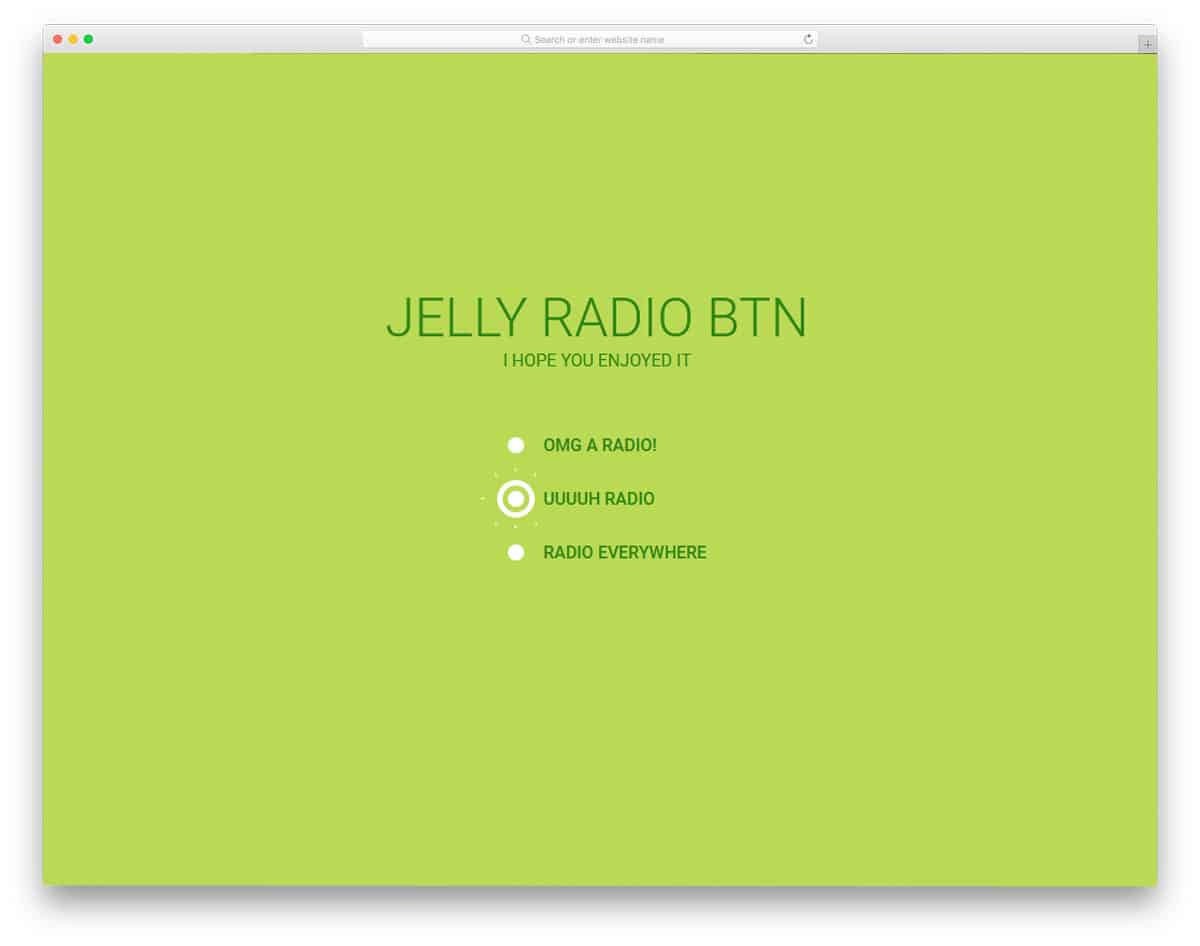
Jelly Radio Button is another version of the Splat Radio Button design mentioned above. Since both the designs are from different developers, the code structure also varies. In this one, the animation effect is a bit intense than in the Splat Radio button. When you select an option the zoom in animation starts right from the screen and ends on the button. For professional use, you tone down the effect so that the user won't get annoyed. Since this one is designed only using the CSS3 script adjusting the code as per your requirement will be an easy job.
Gooey Radio Buttons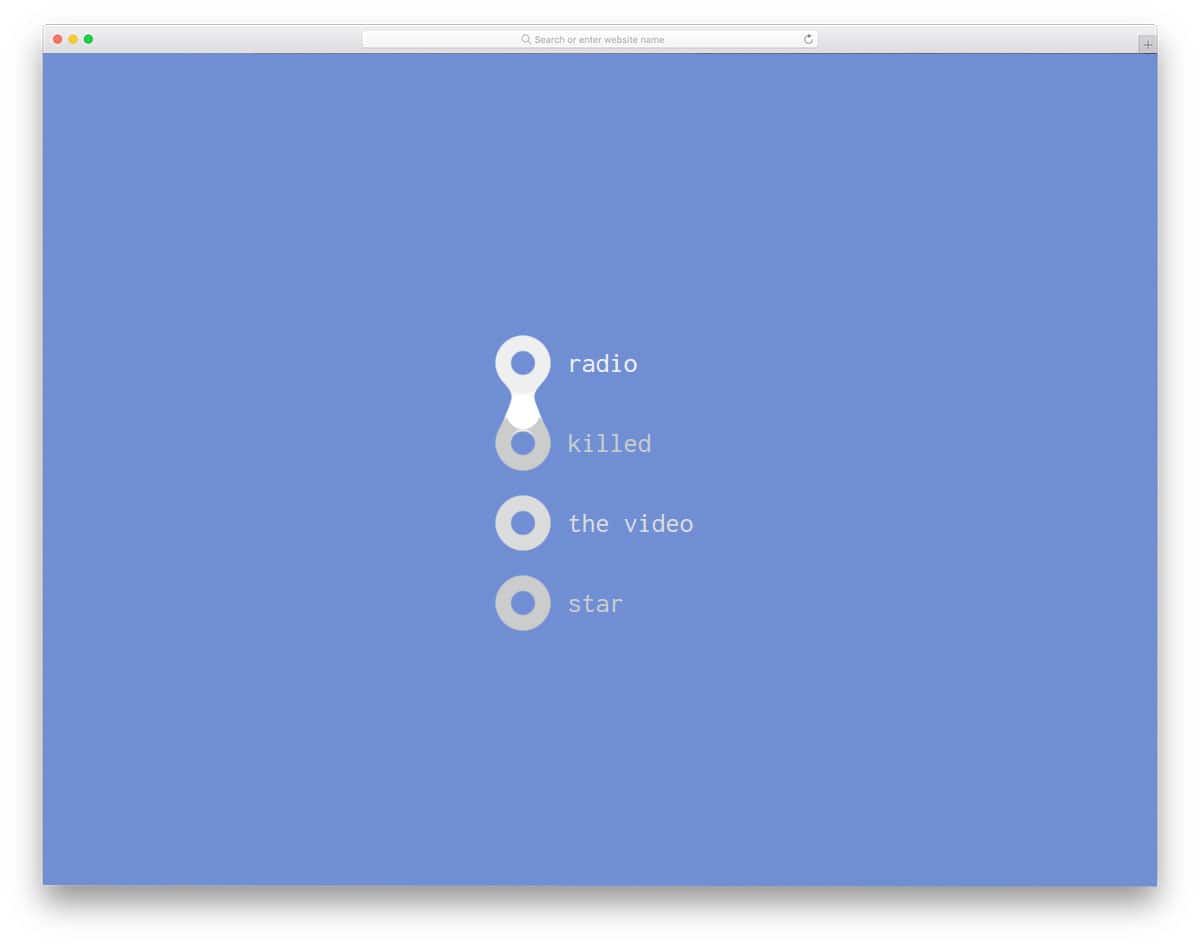 Gooey radio buttons use a liquid drop concept for the radio button selection animation. The developer has made the animation effect consistent so that you get a professional finish. For example, if you select the fourth option on the radio button list, the liquid drop moves through the second and third option to reach the fourth option. The user will have a better experience with this interactive animation effect. To make this animation effect smooth an clean, the developer has used CSS3 and Javascript. The use of the additional framework feels like a good choice on seeing the end result. Radio Button Animation
Gooey radio buttons use a liquid drop concept for the radio button selection animation. The developer has made the animation effect consistent so that you get a professional finish. For example, if you select the fourth option on the radio button list, the liquid drop moves through the second and third option to reach the fourth option. The user will have a better experience with this interactive animation effect. To make this animation effect smooth an clean, the developer has used CSS3 and Javascript. The use of the additional framework feels like a good choice on seeing the end result. Radio Button Animation 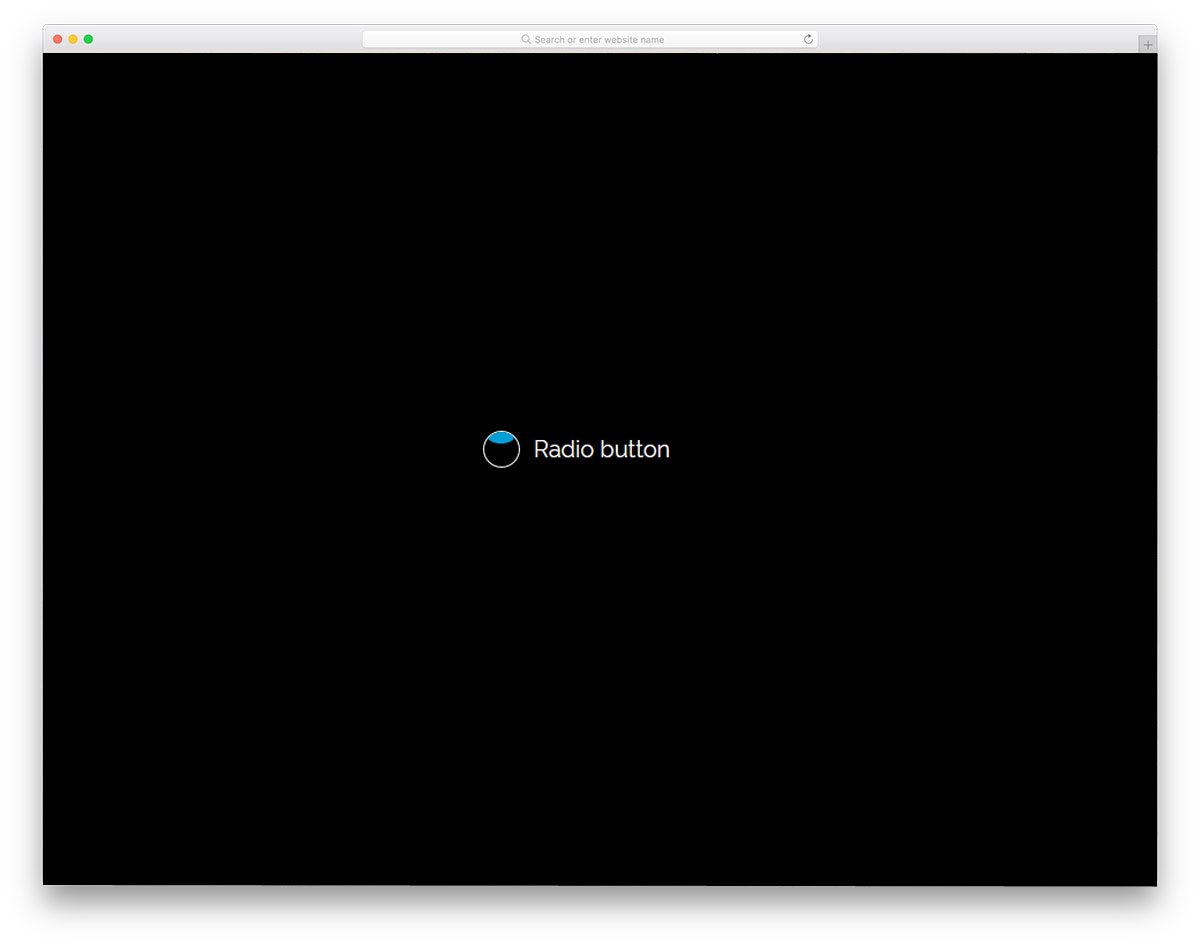
In this design, the developer has given us an animation concept for the radio button. On clicking the radio button you get a bouncing ball filling the radio button. The animation effect is very gentle and clean, which makes it a perfect fit for all types of websites and applications. Like most other bootstrap radio buttons on this list, this one is also made using the CSS3 script. Because of this light-weight code script, you can even use this code straight away on your existing website. All you have to do is to optimize the code as per your requirement and use it in your design.
Bouncy Radio Buttons
Bouncy Radio Buttons is a very clean simple animated radio button design. As all the animation effects take place within the radio button, you don't have to adjust the elements on your web page. Not only the design but the code structure is also kept simple in this design. Since the developer has made this design purely using the CSS3 script, you can use any modern color scheme and animation effects on this design. Plus, you can easily utilize the code on your existing website or form.
Transform Toggles Will-change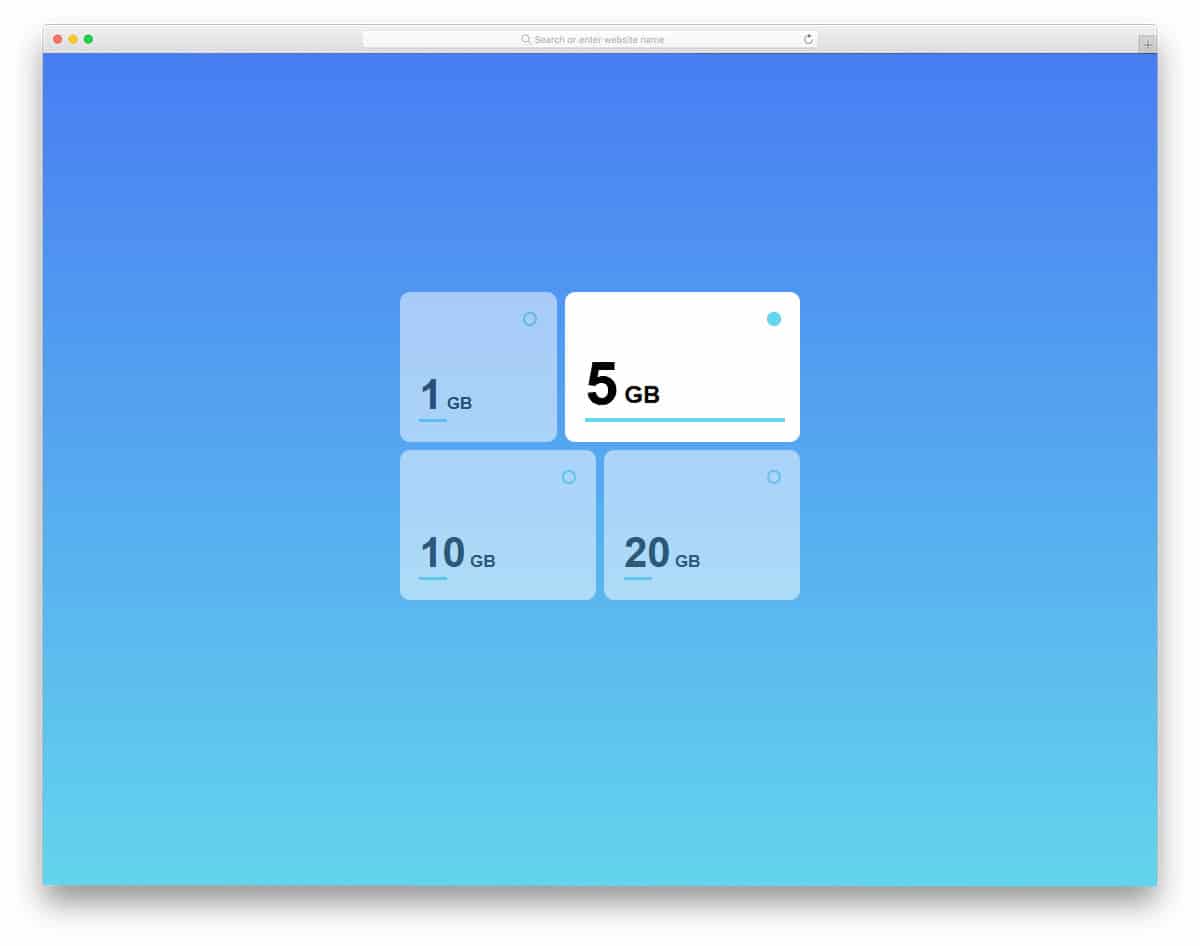
All the previous radio buttons are made for forms and web pages. In the modern web design, web elements not only look elegant but they also give user-friendly features. The developer here used the radio button smartly for selecting plans. You can use this design as such on your website. On picking a plan, the card slowly expands and shows the plan you chose. Another advantage with this design is it made fully using the CSS3 script. The CSS3 script gives you a smooth animation and transition effect. If you wish to use something different from the usual design, this design will impress you.
Slap Toggle
Slap Toggle uses 3D card flipping like animation effect. When toggling from one option to another, not only the option flips but the entire option swings to give a fluid effect. To give you this free-flowing animation effect, the developer has used CSS3 and Javascript frameworks. The code structure is handled properly so that you can easily spot an element and edit it in no time. Colors are also used smartly in this design to give you a realistic experience. Because of this fluid animation, you can even use this as a standalone function on a full page.
Wobble Radio Buttons
Wobble radio buttons give you a set of radio button designs. Each button has different colors, based on your needs, you can pick one and start editing it. To give you a better idea, the developer has shown his design in both light and dark versions. On the dark version, the colorful radio buttons look more attractive and distinctive. To make these set of radio buttons, the developer has used HTML5, CSS3, and Javascript. The default design is smaller, but you can scale the size easily as per your design needs.
Material Inspired Radio Groups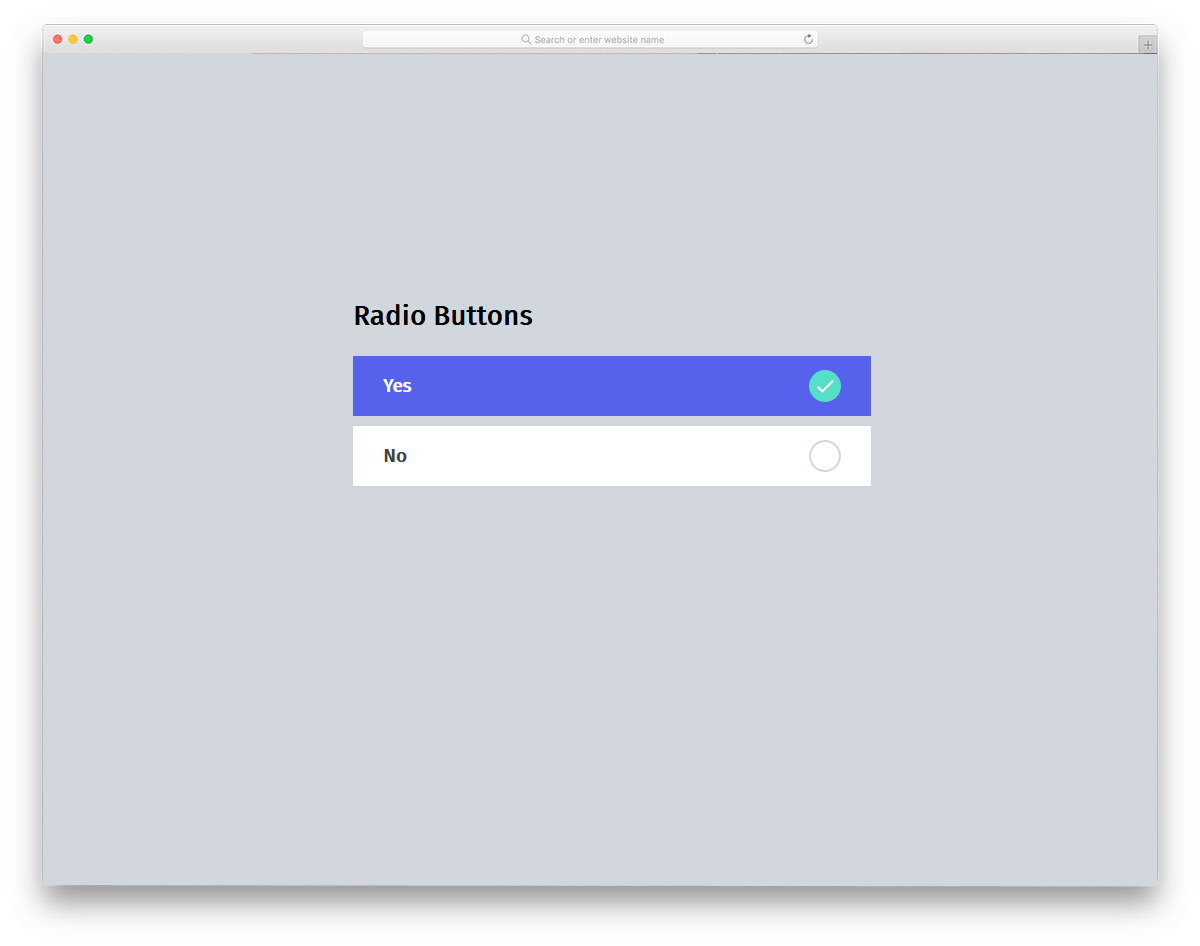
As the name implies, this one is a material design-based radio button. Along with the radio button, the developer has also given us checkbox designs in this set. Both the checkboxes and the radio buttons use the same material design colors. Swift animation effects are used to indicate the field chosen by the user. The developer has given you a base design, from here you have to work manually to make it fit for your design and feature requirements. Simple code structure enables you to easily add and edit the features you like.
Free Blogger templatest, Free Blogger templates Minimalist, Free blogger templates responsive, Layouts blogger, Simple free blog template, Blog template WordPress, Goyabi templates, Nawigacja na stronie, Free Blogger templates, Free Blogger templates Minimalist, Btemplates, Free blogger templates responsive, Simple free blog template, Blog template WordPress, Blogger template responsive free, Blogger templates,s Free Blogger templates Free Blogger templates Minimalist Layouts blogger Free blogger templates responsive Btemplates Blogger portfolio template Blog template WordPress Free themes blogspot Theme Blogger Premium Gratis Download Parhlo Premium/Magazine Blogger Template Google Infinite AMP Responsive Blogger Template | Blogspot Infinite AMP Sarkari Result WordPress Theme Free Download Amalia • v1.0 - Responsive •Blogger Template Amalie • Blogspot TemplateCodeify v1.0 - Personal Blogger Template new blogger templates, best blogger templatesLuvblog - Responsive HTML5 Blogger Template Twitter Bootstrap 3.0 100% Responsive DesignCream - Responsive News & Magazine Blogger Template Cream Magazine | ThemebeezSeo Mag - Responsive Blogger TemplateBest - SEO Friendly Blogger Templates • Top Best Free • New TemplatesWaverly - Personal Responsive Blogger Template250+ Best Free Responsive Blogger Templates PackNewsify v1.0 - News NEWSIFY BLOGGER THEME FEATURES Magazine Blogger Templateresponsive blogger templatesprofessional blogger templates freefree customizable blogger templatesfree blogger templates simple blogger templates freefree html blog templatesclean blogger templatespremium responsive blogger templates
Comments
Post a Comment